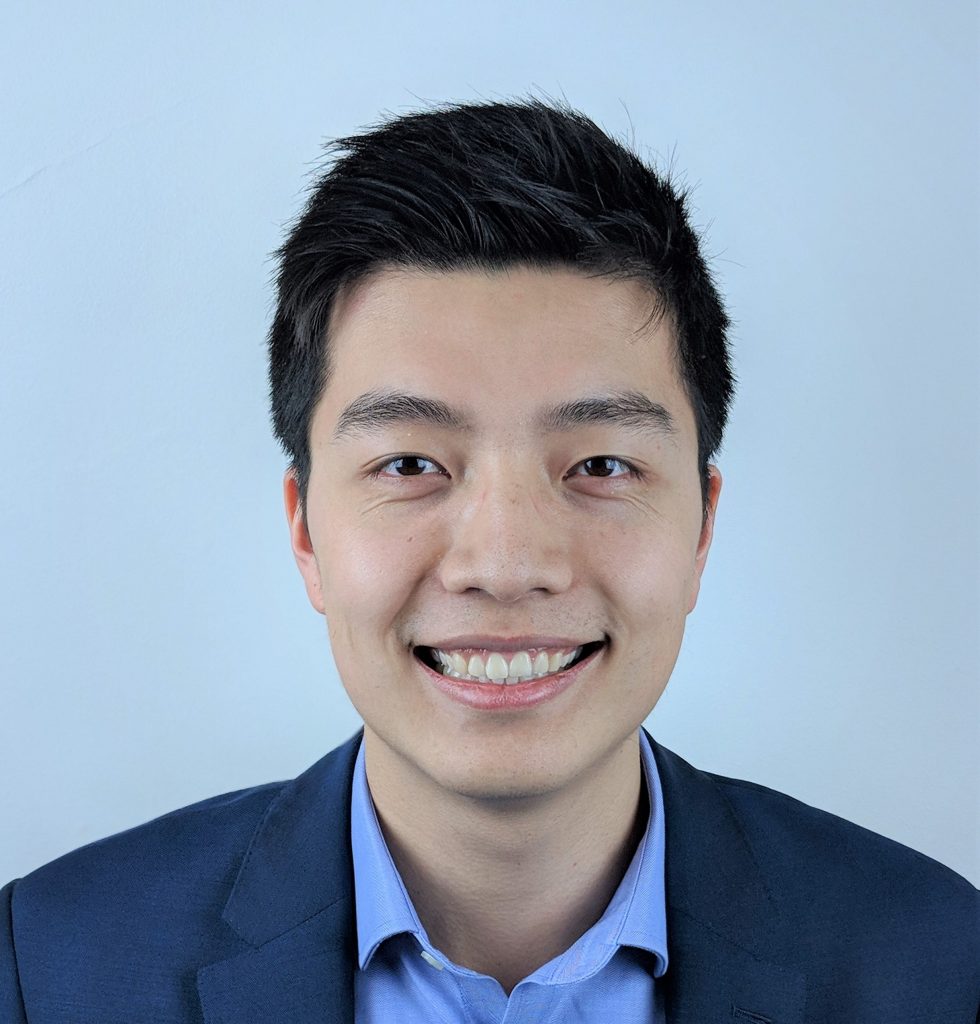Now that you know what E-commerce is, let’s have a better look at what an e-commerce website entails. The main functionality these websites need to have is a checkout function that is paired with a payment gateway.
Did I lose you already? Don’t worry, I will explain all the bits and pieces in this article and help you develop an understanding of what e-commerce websites need.
Firstly, I will list all the pages that generic e-commerce websites should have. I am going to use an example of an online wine store just to make referencing easier and not arbitrary.
- Product pages (such as individual pages for the products with an add to cart button and quantity)
- Product Category (where it lists all your products, for example, Red Wine)
- Cart Page (see what’s in your cart)
- Checkout page (enter your delivery and payment details) with a payment gateway (like PayPal and Stripe)
- My account page (track your order and see your previous orders)
- Administration dashboard for you to manage orders
Aside from these key functionality pages, in Australia, you may also require a couple of other pages to meet legal requirements or to mitigate the possibility of disputes. These pages are
- Return policy (also known as Refunds & Cancellation page)
- Privacy policy
- Terms of service
While I am not here to provide legal advice and I am not qualified to do so, there are many free resources available online to see what these pages actually need.
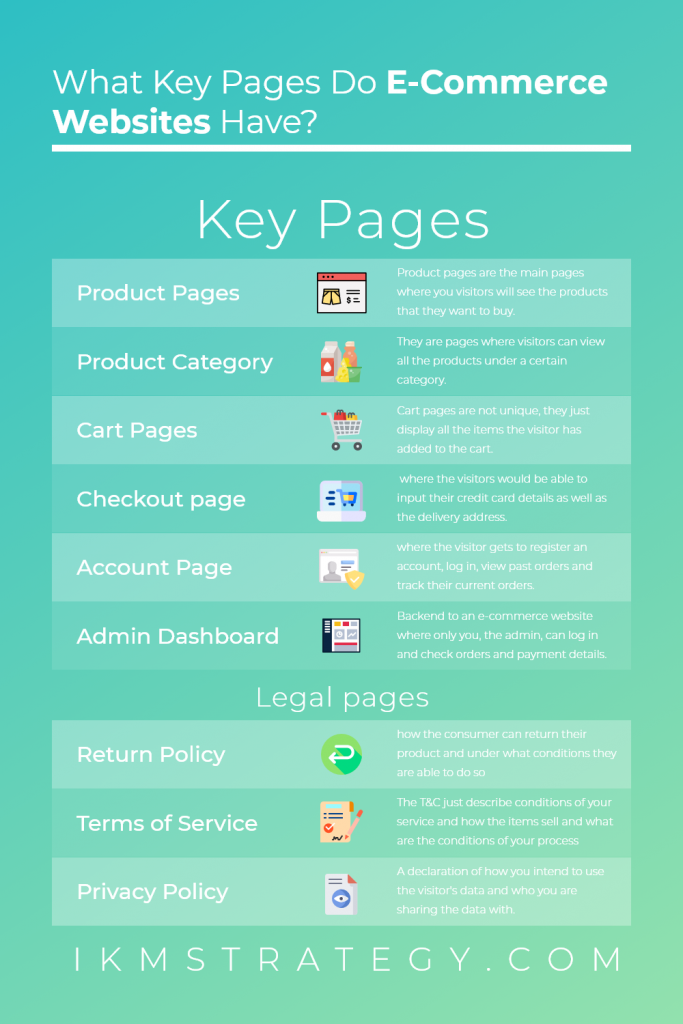
What are product pages?
Product pages are the main pages where you visitors will see the products that they want to buy. The product pages will generally include images of the product, product descriptions and other specifications and details about the product. A lot of e-commerce websites also place product reviews directly onto the product pages to build credibility and social proof of the items that they are trying to sell.
What are product category pages?
They are pages where visitors can view all the products under a certain category. For example, the category might be red wine which the page will then display all the red wine that is being sold on the website. It is common to also include an add-to-cart button on the category pages under each product so that the visitors who know what their buying can just add the items to the cart and check out straight away without having to go an extra step to those pages.
What are cart pages?
Cart pages are not unique, they just display all the items the visitor has added to the cart, some website allows you to apply the discount voucher and pre-calculate shipping. Nothing too special, as a conversion rate optimisation trick I have always suggested to bypass this page and send the user to the checkout which will reduce the steps in their online shopping experience.
What are checkout pages?
As an e-commerce website owner, you would probably want to spend some time making sure this page is set up correctly to take in all the necessary details you need from the purchaser so that you can send the item to them and charge them the cost of the purchase. Usually, payment gateways are directly integrated into this page where the visitors would be able to input their credit card details as well as the delivery address. At this point, they are usually also given the opportunity to use any discount codes they have and choose their shipping options. In addition, the most important function that you would want to implement on this page is to give the user the ability to register an account. When they register the account, it allows you to remarket your products to these people in the future.
Payment gateways are basically a merchant service that allows your website to take credit card payments from your visitors. The most popular ones at the moment are PayPal and Stripe. Personally, I believe stripe is better for the shop owner as the chargeback rates and fees are not ridiculous. Whilst for the consumer, PayPal is the better option because of how the contesting system works. Depending on what platform your e-commerce website is built on, there are a variety of ways to integrate these payment gateways. I will also have tutorials and guides out on how to set this up. So stay tuned!
What is an administration dashboard?
This is generally the backend to an e-commerce website where only you, the admin, can log in and check orders and payment details. This will be the main dashboard you will use to fulfil the orders that have been placed and see analytics details of how your store is doing. Every dashboard is different depending on what platform for e-commerce you end up using. For WordPress, this is directly known as the ‘WordPress’ backend.
What are the ‘My Account’ pages?
So the ‘My account pages’ are a series of pages where the visitor gets to register an account, log in, view past orders and track their current orders. It is essentially a dashboard where visitors can monitor information about their account. At the same time, you can think of this as an opportunity for you to further serve these registered visitors with products that are personalised to their tastes. For example, if you found that the visitor has purchased a lot of red wine in the past and none of your other alcohol, you can make the website show other red wine products in the prominent areas that they are more likely to check out, and the account pages area is a good place to do it. More on this later.
In the following paragraphs, I will expand on the basics of the pages you would want to cover your legal bases.
Privacy Policy
The privacy policy page is basically a declaration of how you intend to use the visitor’s data and who you are sharing the data with. Sometimes if you’re using analytics and 3rd party ad platforms like Facebook and google analytics, you would need to declare it on this page. There are many places on the internet that you can get these pages from.
Terms of service or T&C
T&Cs is fairly straightforward, every retail business would have one of these. The T&C just describe conditions of your service and how the items sell and the accuracy of the details the visitors provide have to be accurate etc. You will need to research further to find out what exact conditions you’ll need for your store.
Returns and Cancellation
The returns page is arguably one of the most important pages on your website because it dictates how the consumer can return their product and under what conditions they are able to do so. If you’re in Australia, you will need to look up some free publically available legal resources regarding consumer law, specifically, consumer guarantees.
That’s all from me regarding this topic. I hope you’ve gained some insight into the necessary pages an e-commerce website has and what they do. Please subscribe to the mailing list below to be in the loop for our latest tips and tricks to developing your e-commerce website.